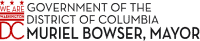Technology Tips for Learning at Home
UpdatesThis post is an email sent by Chancellor Ferebee to the DCPS community on August 13, 2020
Dear DCPS Families,
For many of us, our phones and computers are integral to daily life. These devices connect us with friends and loved ones; serve as a resource for our physical, financial, mental health; and provide us with entertainment and a break from our busy lives. Last month, I wrote to you that #ReopenStrong requires tech readiness, and today I want to share an update on how DC Public Schools is using technology to support learning at home.
Under the leadership of Mayor Muriel Bowser, DCPS is investing nearly $17 million in technology for learning at home this fall and commits to providing a device for any student who needs one. To meet that commitment, DCPS is growing its inventory to more than 45,000 devices for students in grades PK-12.
Device Distribution Coming Soon
To date, our SY20-21 technology access survey has received nearly 24,000 responses, with 54 percent indicating need for a device to learn at home this school year. We are continuing outreach to families via phone, social media, and text messages to make sure we heard from every family in need. Additionally, we are actively working with school teams to ensure their device inventory matches the student needs at their school that may not be represented in the survey findings.
Schools are using the information from the technology survey to prepare devices for every student who needs one so it is critical families in need of a device complete the form at dcps.tech/survey by August 21. If you are unable to complete the survey, please contact your school directly for assistance. Families may also call DCPS at (202) 442-5885 for further assistance.
DCPS Schools will begin distributing devices to students the week of August 24 and will be in touch with families directly with more information about how to pick up. K-5 students will also receive take-home materials from their school at this time. Secondary student materials will be all digital.
Different devices will be available depending on your child’s grade level, and schools will leverage their full inventory of devices available for student use. Pre-K families who requested a device will receive an iPad or similar tablet, while our elementary and secondary students will receive a laptop (Microsoft Surface Go, Dell, or Lenovo). If you indicated need for high-speed internet access, your device will either be cellular-enabled with free internet access, or you will receive a separate mobile hotspot, also at no cost to families.
Does your child already have a DCPS device?
YES — If your child is staying at the same school for SY20-21, please keep your device. If you are changing schools, please return to the device to your child’s school from last year and pick up a device from your new school.
NO — Please complete the form at dcps.tech/survey by August 21 to request a device.
Technical Requirements for Learning at Home
Canvas, our online, common learning management system, will be used by teachers and students to keep learning at home resources in one place, and Microsoft Teams will be used for live instruction. Logging into Canvas every day is like entering the school building every day. This is how we will track attendance!
If you are using your own computer to learn at home, please make sure it meets system requirements for these online tools. A preferred device runs either Windows 10 or iOS, has a dual-core processor and 4GB RAM (or higher). Your student should have high-speed internet access with unlimited data and a keyboard to work from, as well as child-friendly headphones if that is your family’s preference.
Learning at home with an iOS or Android mobile phone is not recommended. Please also note, Kindle Fire tablets do not support DCPS learning at home tools such as Canvas and Microsoft Teams. Review our full recommendations on technology system requirements here.
We know that technical questions or troubleshooting may arise when learning at home. DCPS and the Office of the Chief Technology Officer (OCTO) are partnering to provide a family-facing technical support center. The Family Call Center will launch this fall and cover logins/passwords or other technical issues with accessing learning platforms (i.e. Canvas, Teams) or DCPS-issued device support. More information about the call center is forthcoming.
RSVP for Parent University: Canvas 101 for Families
On August 20 at 5:30 pm, education technology experts from the DCPS Office of Teaching and Learning will guide families through how to use Canvas, Microsoft Teams, and other online tools for students. This virtual workshop is part of our #ReopenStrong Parent University series taking place weekly. Learn more and sign up to attend. All sessions are recorded and archived on YouTube to watch on your own.
Be an Empowered Learner
DCPS believes in a holistic approach to technology and learning. We spent the spring and summer working with over 200 teachers and staff to transfer our curriculum to an online experience that will allow for a more user-friendly, efficient, and organized approach to virtual learning.
As we kick off this school year, we are most focused on re-connecting with our students and families. We will take time to get to know each other, build trusting relationships, and get accustomed to new daily routines, including tech use and digital citizenship. More detailed examples of student schedules are now available online at dcpsbudget.com/schedule.
Our Empowered Learner’s Initiative is about closing the digital divide and our students becoming informed and engaged digital citizens. Acceleration of technology access is bringing a myriad of benefits including automatic translation for language access, built-in accessibility features for students with special needs, and technology fluency for all students.
DCPS remains committed to providing technology resources and support for every student who needs a device or access to the internet.
In Partnership,
Lewis D. Ferebee, Ed.D.
Chancellor