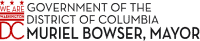DCPS Fiscal Year 2025 (FY25) Amended School Budget Dashboards
At the bottom of this screen is the DCPS Interactive Data Center. Below is a brief description of each dashboard.
Welcome
This page provides a description of the FY25 amended budget and serves as a launching page for navigating through dashboards. Click on the blue buttons or arrows at the bottom of each page.
District Overview
Click on the “District Overview” button below to see an overview of the district’s amended budget. You will see totals by school type, ward, and fund category with per-pupil averages for comparability. Use the drop-down menus on the left side under “Ward” and “School Type” to customize the data you see on the page.
Multiple Budget Comparisons
Click on the “Multi Comparison” button below to see an overview of amended school budgets across the district. You can compare schools by percentage of At-Risk students enrolled, per-pupil budget, and fund category. Use the drop-down menu filters to customize the data you see on the page.
School Budget Overview
Click the “School View” button below to dive deeper into a single school’s budget. Choose a school under the “Select a School” drop-down menu in the upper left-hand corner and use the filter to customize what you see.
School Comparison
Click the “School Comparison” button to compare amended school budgets side-by-side. Use the drop-down menu “Select a school” at the top of each section to select the schools you wish to compare.
Schools First in Budgeting Act (SFIB)
Click on the “Schools First in Budgeting” button for a deep dive on Council appropriated Schools First in Budgeting allocations. You can view totals across the district, Ward, and School Type. You can also compare average per-pupil allocations. Use the filters to customize the data you see on the page.
Ward 7 & 8 Enhancement
Click on the “Ward 7 & 8 Enhancement” button for a deep dive on the funds provided by Council to Ward 7 and 8 elementary schools. You can view totals across the district, Ward, and School Type. You can also compare average per-pupil allocations. Use the filters to customize the data you see on the page.
Council Appropriated Funds Summary
Click on the “Council Fund Summary” button for a view of the additional funds provided by DC Council in relation to key equity factors like school Ward and percentage of students identified as “At-Risk.” Use the drop-down menu “School Type” and “Ward” filters to customize the data you see on the page.
3 Year Trend
Click on the “3 Year Trend” button for a view of historical budget data (projected enrollment, budgeted FTEs, and total budgets across the district or for individual schools) for the last three fiscal years. Use the drop-down menu filters to customize the data you see on the page.