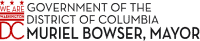Prepared to #ReopenStrong for SY20-21
UpdatesThis post is an email sent by Chancellor Ferebee to the DCPS community on August 27, 2020
Dear DCPS Families,
As a DC Public Schools (DCPS) parent, I share your desire and expectation that our children have safe, rigorous, and joyful learning experiences—even as we begin School Year 2020-2021 (SY20-21) with all-virtual instruction.
#ReopenStrong means a safe return to learning for every student, and our educators and staff worked tirelessly this summer to meet your expectations. It’s why this Monday, August 31, we will welcome students back to a learning environment where they feel loved, challenged, and prepared.
We know positive relationships drive healthy development and learning. It is why we want our students to feel loved, and why our educators spent time this summer grounding themselves in trauma-responsive practices. In the weeks ahead, we are most focused on connecting and reconnecting with our students and families. We will take time to get to know each other, build trusting relationships, and get accustomed to a new daily routine.
Every day, we expect students to sign into Canvas and engage in the rigorous curriculum adapted for online learning by over 200 educators and staff. We want students to feel challenged as they develop new skills and become engaged members of their community.
New this year, we are introducing a cross-disciplinary Global Cornerstone called Living Through History. Our students in grades Pre-K to 12 will document, advocate, reflect on their personal experiences, and create virtual time capsules in response to the global pandemic and time of increased awareness of racial injustice.
To help you ensure your child is prepared for virtual learning with their teachers and peers next week, we developed this simple Back-to-School checklist:
- Enroll for SY20-21 at enrolldcps.dc.gov
- Pick up your technology device, learning materials, and supplies as communicated by your school
- Log in to Canvas and save your student’s username and password
- Review your student’s schedule communicated by your school (grades PK-5) or in the ASPEN Parent Portal (grades 6-12)
- Prepare your student’s learning space to start online classes this Monday
As we begin Term 1 all-virtual, we are here to support you.
Download our new Family Guide to Learning at Home for key information and tips. You can also watch a brief video about how to use Canvas. Please see the additional information below to support families through learning at home.
This school year, we will operate with flexibility and compassion while maintaining a high bar of excellence for our students. We can only do this work together, and I thank you for your continued support and partnership.
Sincerely,
Lewis D. Ferebee, Ed.D.
Chancellor
***
PREPARING FOR THE FIRST DAY OF SCHOOL
Family Guide to Learning at Home
At DCPS, we believe that families are our strongest partners. This partnership is more important than ever as we take the lessons from learning at home together this past spring toward how we will begin the 2020-2021 school year virtually for Term 1.
To help parents and caregivers have a successful start to the school year, download our new Family Guide to Learning at Home. This free resource, available in English and Spanish, walks you through what learning at home looks like at DCPS this fall.
DCPSReopenStrong.com
After you read the Family Guide to Learning at Home, visit our #ReopenStrong website for additional information to get you ready for the first day of school on Monday, August 31. Recent updates include:
- Canvas user guide
- Sample student schedules
- Look at grading, attendance, and other policies for SY20-21
- Recaps of Parent University sessions from the past month
Expanded Meal Sites for Students
While learning at home is taking place, student meal service will be free at 47 DCPS schools around the District. Meals consist of an entrée, fruit serving and/or vegetable serving, and a milk. DCPS students may visit any DCPS meal site of their choosing to receive a free meal. DCPS meal service is open every Monday to Friday from 10:00 a.m. to 2:00 p.m. Review the list of all locations at coronavirus.dc.gov/food.
Technical Support Hotline for Families
We know that technical questions or troubleshooting needs may arise when learning at home. DCPS and the Office of the Chief Technology Officer (OCTO) are partnering to provide a family-facing technical support center. The Family Call Center will launch on Monday, August 31.
Call the hotline at 202-442-5885 to get help with student logins/passwords or other technical issues with accessing learning platforms (i.e., Canvas, Teams) or DCPS-issued device support. Technical assistance is available 24/7 because we know learning at home looks different for every family.
Download the DCPS Calendar
We are excited to share this year’s calendar theme: DCPS Legacy. As we celebrate the scholars we serve across the District, we honor the generations of students, families, and educators who studied in our classrooms, taught in our schools, and crossed our graduation stages.
You can download the SY20-21 calendar here.
Learning Opportunities for Parents
Families are encouraged to play a part in #ReopenStrong and you are invited to join upcoming learning opportunities for parents and caregivers. Our popular Parent University series continues each week, and the full schedule is posted at bit.ly/dcpsparentursvp.
Need to build your tech skills? Education experts from Microsoft are here to help you use the Microsoft Surface device and Teams app for learning at home. These training sessions are being offered just for DCPS families and take place every Wednesday at 10:00 a.m. and 5:00 p.m. Please consider attending by reviewing the schedule here.
We hope you will join the #DCPSatHome conversation online and follow @DCPublicSchools on Twitter, Facebook, Instagram, and YouTube.